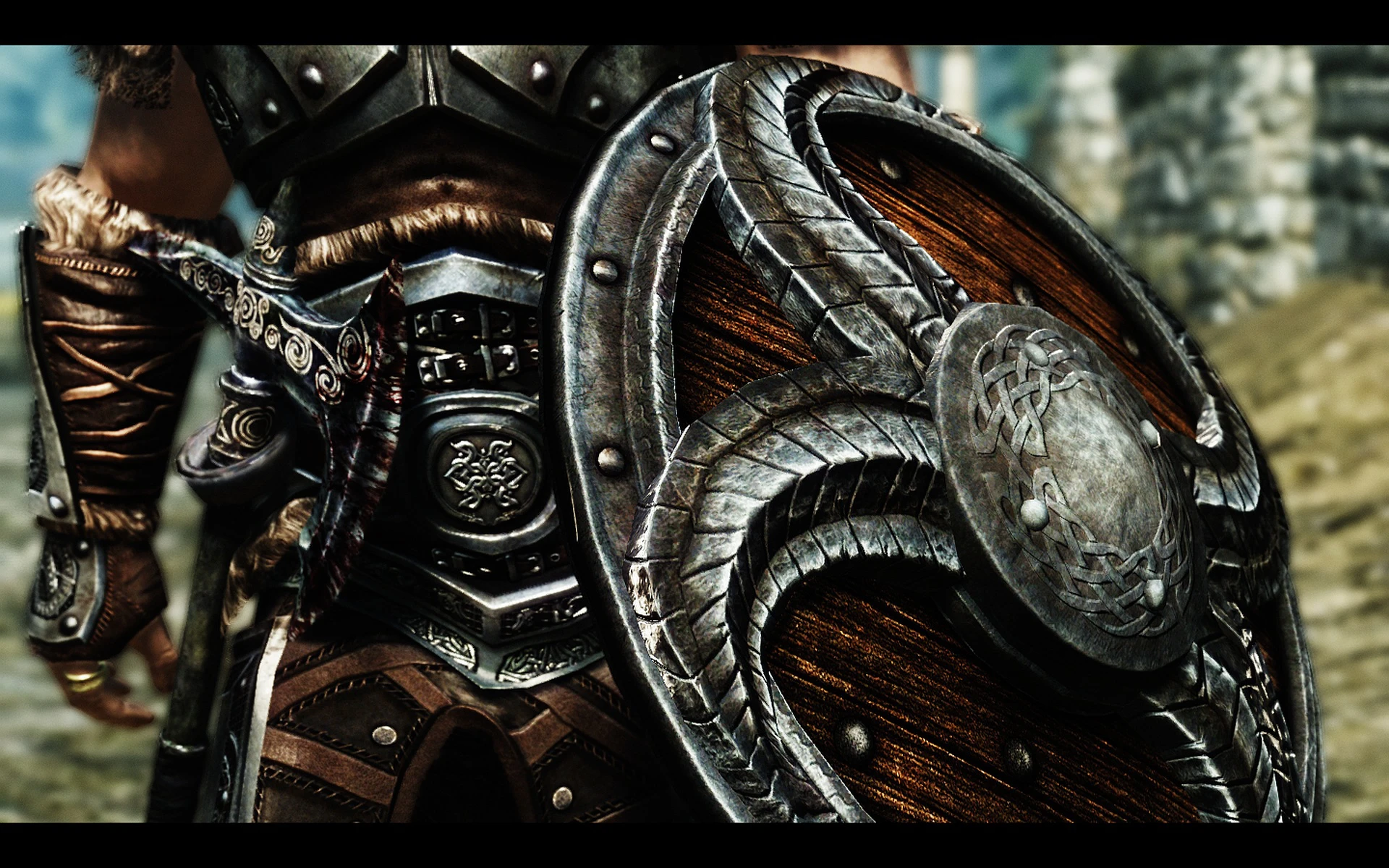SkyrimLE:AMidianBorn Book of Silence: Difference between revisions
TechAngel85 (talk | contribs) m (Text replace - "{{Warning|text=" to "{{alert|type=warning|text=") |
TechAngel85 (talk | contribs) m (Text replace - "{{Notice Small|text=" to "{{alert small|type=notice|text=") |
||
| Line 193: | Line 193: | ||
{{alert|type=mo|text= There is an incorrect file path in Book of Silence which needs to be fixed: | {{alert|type=mo|text= There is an incorrect file path in Book of Silence which needs to be fixed: | ||
{{ | {{alert small|type=notice|text=if the 4K variant is used these steps can be skipped. The 4K variant must be installed manually and is found in the ''Book of Silence - Dragonborn DLC'' module.}} | ||
#After all files are installed, double-click on the ''Book of Silence - Dragonborn DLC'' mod | #After all files are installed, double-click on the ''Book of Silence - Dragonborn DLC'' mod | ||
#Click on the Filetree tab | #Click on the Filetree tab | ||
Revision as of 04:55, October 30, 2020
AMidianBorn Book of Silence
by CaBaL120CR Patch:
{{{core}}}"{{{core}}}" is not recognized as a Boolean (true/false) value.
LW Patch:
{{{landw}}}"{{{landw}}}" is not recognized as a Boolean (true/false) value.
PP Patch:
{{{pp}}}"{{{pp}}}" is not recognized as a Boolean (true/false) value.
ENB Option:
{{{enb}}}"{{{enb}}}" is not recognized as a Boolean (true/false) value.
WARNING
This template is deprecated. Please revise markup to use Template:GallerySimple instead.WARNING
This template is deprecated. Please revise markup to use Template:GallerySimple instead.WARNING
This template is deprecated. Please revise markup to use Template:GallerySimple instead.WARNING
This template is deprecated. Please revise markup to use Template:GallerySimple instead.WARNING
This template is deprecated. Please revise markup to use Template:GallerySimple instead.WARNING
This template is deprecated. Please revise markup to use Template:GallerySimple instead.WARNING
This template is deprecated. Please revise markup to use Template:GallerySimple instead.WARNING
This template is deprecated. Please revise markup to use Template:GallerySimple instead.WARNING
This template is deprecated. Please revise markup to use Template:GallerySimple instead.Guide/Version-Specific Mod Recommendations
| Existing Guides |
|---|
| 2.10.0 |
| 2.2.7 |
| 2.2.8 |
| 2.2.9 |
| 2.2.9.1 |
| 2.2.9.2 |
| 3.0.0 |
Recommendations
Instructions are current up to version 1.9 of the mod.
WARNING
A Bashed Patch must be used after installing the Content Addon! Failing to do so will cause issues (e.g., naked NPCs). The Bashed Patch will be installed at the end of the Guide.
WARNING
Template:FOMOD_Instructions is deprecated and should no longer be used on this wiki. Please change this template call to use the better-looking and simpler Template:Fomod. We apologize for the inconvenience.| FOMOD Instructions aMidianBorn Book of Silence ARMORS |
WARNING
Template:FOMOD_Instructions is deprecated and should no longer be used on this wiki. Please change this template call to use the better-looking and simpler Template:Fomod. We apologize for the inconvenience.| FOMOD Instructions aMidianBorn Book of Silence CREATURES |
WARNING
Template:FOMOD_Instructions is deprecated and should no longer be used on this wiki. Please change this template call to use the better-looking and simpler Template:Fomod. We apologize for the inconvenience.| FOMOD Instructions aMidianBorn Book of Silence DRAGONBORN DLC |
WARNING
Template:FOMOD_Instructions is deprecated and should no longer be used on this wiki. Please change this template call to use the better-looking and simpler Template:Fomod. We apologize for the inconvenience.| FOMOD Instructions aMidianBorn Book of Silence UNIQUE ITEMS |
WARNING
Template:FOMOD_Instructions is deprecated and should no longer be used on this wiki. Please change this template call to use the better-looking and simpler Template:Fomod. We apologize for the inconvenience.| FOMOD Instructions aMidianBorn Book of Silence WEAPONS |
Addon, Hotfix and Path Fix
Download and install the Staff of Magnus Hotfix into aMidianBorn Book of Silence - Unique Items.
Download and install the Content Addon.
MO2
To install the Content Addon:
- Choose "Manual" at the installation prompt
- Untick aMidianBorn_ContentAddon.esp
- Click the arrow next to Improved Closefaced Helmets Version
- Click and drag the aMidianBorn_ContentAddon.esp file found under Improved Closefaced Helmets Version up to the <data> folder at the top of the pane
- Now click "Ok" to install Content Addon
- Place this mod directly under the aMidianBorn Book of Silence mod/s in the left pane of Mod Organizer (Priority Column)
MO2
There is an incorrect file path in Book of Silence which needs to be fixed: Template:Alert small
- After all files are installed, double-click on the Book of Silence - Dragonborn DLC mod
- Click on the Filetree tab
- Expand the file tree textures > actors > dlc02
- Right-click on the ash folder and select Rename
- Type in the name ashman and hit Enter/Return on the keyboard to save the new name
- Close the window
Final Step
MO2
Required: Depending on where you installed the mod, ie. the name of the mod that you used, right click the aMidianBorn Book of Silence or aMidianBorn Book of Silence WEAPONS mod and click [Information...]. Click the Optional ESPs tab and move aMidianborn_Skyforge_Weapons.esp from the lower pane to the upper pane.